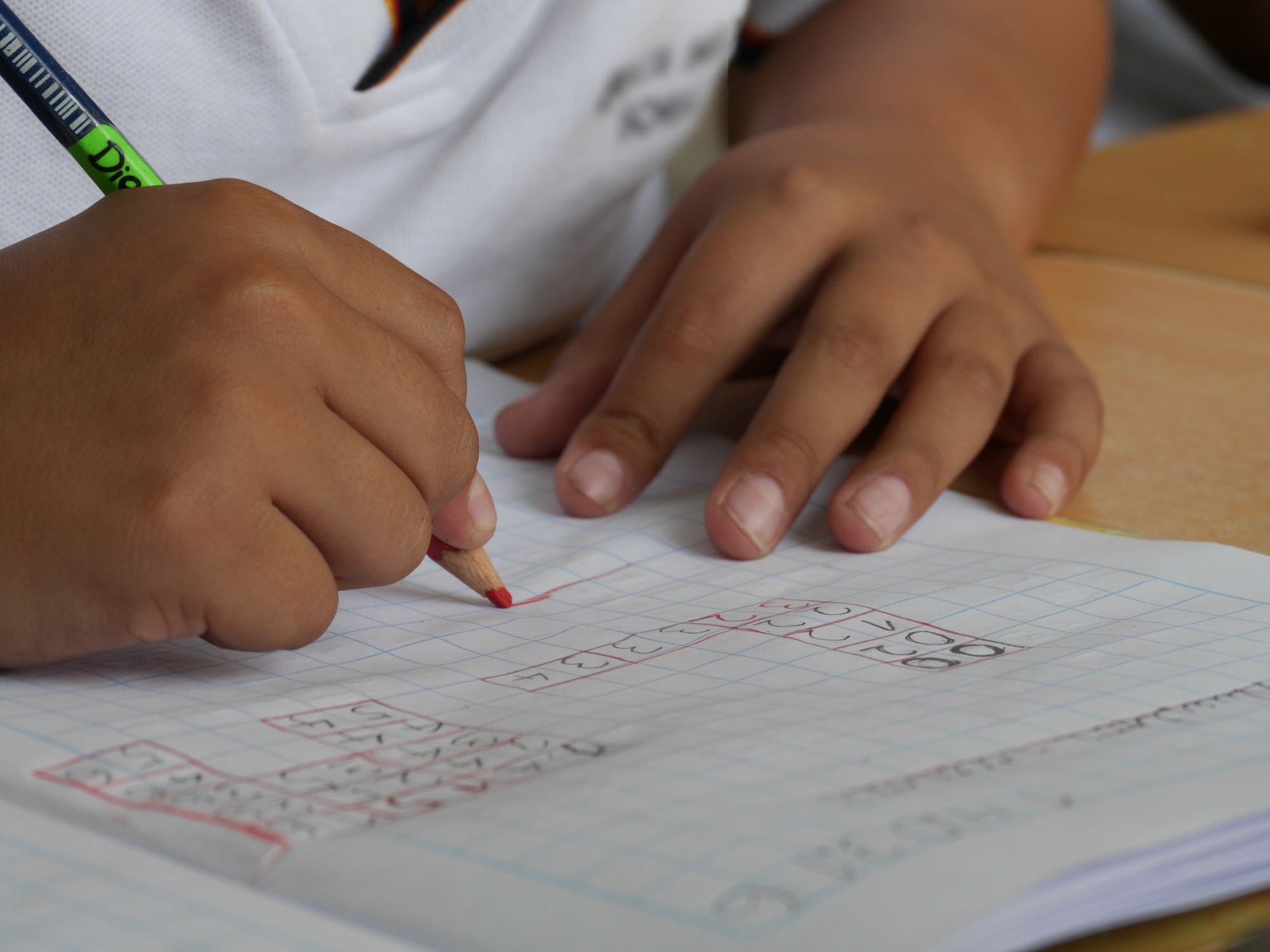International Competitions and Assessments for Schools (ICAS) is a set of fully colourful online competitions created exclusively for primary and secondary students. ICAS is organised yearly in Australia and more than 20 countries in Asia, America, Africa, Europe, and Pacific Countries. It caters to kids between 2 and 12 years of age and evaluates students’ English, Mathematics, Digital Technologies, Science, Writing, and spelling capabilities.
You need a team of skilled professionals committed to sharing their knowledge to help you succeed in your ICAS assessment. As a result, they educate others and transform the world.
Technology has invaded all sectors, including education. Now, it has the power to amplify the impact of education on teachers and parents.
Here are some technical requirements that can definitely help boost performance in the ICAS assessments.
Secure Locked-Down Browser Application
You need to have a secure locked-down browser app for – ICAS Spelling Bee, ICAS Writing, Reach Spilling and Reach Writing. As all other assessments are web browser-based, you don’t need the locked-down browser app for the same. They generally work on all platforms.
Supported Web Browser
You will have to use a supported web browser for ICAS Digital Technologies, Mathematics, English, Science, English, Grammar, and Punctuation.
Chrome 28 is compatible with Windows 7, 8, 10, Mac OSX, and Chrome OS.
Use Firefox 20+ for Windows 7, 8, 10, and Mac OSX.
Internet Explorer 11+ is perfect for Windows 7,8, 10, and Mac OSX, while Safari 6+ is the right option for Mac OSX.
Supported Hardware Devices
To take ICAS assessments smoothly, you need supported hardware devices – laptops, desktop PCs, Chromebooks, and iPad.
Remember, the IPad mini is not a supported hardware device. A mouse or external keyboard is not required for students with a tablet. Chromebooks should run as Managed Devices in Kiosk mode for assessments that need the locked-down browser app.
Supported Operating Systems
Use supported operating systems such as Mac OSX 10.8+, MS Windows 7, 8 and 10, Chrome OS 38+, iOS 10.3+, and Android 5+ (running Android System Webview).
Remember, Windows XP and Vista are not supported operating systems for ICAS assessments using locked-down browsers.
Bandwidth
Perform an internet speed test to check the appropriate bandwidth for the devices used by students in assessments.
The required bandwidth is 512 Kbps (0.512 Mbps) minimum download speed per 20 concurrent users. There is no extra bandwidth required for locked-down browser utility once the app has been installed in your system. You wouldn’t want your internet speed to falter during the assessment.
Settings
For the smooth running of an online ICAS assessment program, you require a minimum screen resolution of 1024 width x 768 height. Next, enable JavaScript in the browser. Finally, you need to enable the necessary cookies. Your audio should be available through earbuds, earphones, and headphones for ICAS Spelling Bee and Reach Spelling. You also need to configure the firewall accordingly.
Apart from these technical requirements, make a proper study plan to excel in these assessments. You may find ample study material online, including previous years’ papers and sample sheets, on the ICAS Assessments website. Alternatively, you could also do a quick google search to find other sites with similar material to help prepare for the assessments.
Technology is omnipresent, and so are ICAS assessments. In addition, the involvement of technology simplifies and speeds up the entire assessment process. To improve your performance in this assessment, you need to fulfil the specific technical requirements you learned in this post.
If you are capable of these new requirements, it will help you deliver the best performance. However, if you don’t fulfil the criterion, do what it takes to meet the minimum technical requirements so you can still stand a chance.
International Competitions and Assessments for Schools (ICAS) is a set of fully colourful online competitions created exclusively for primary and secondary students. ICAS is organised yearly in Australia and more than 20 countries in Asia, America, Africa, Europe, and Pacific Countries. It caters to kids between 2 and 12 years of age and evaluates students’ English, Mathematics, Digital Technologies, Science, Writing, and spelling capabilities.
You need a team of skilled professionals committed to sharing their knowledge to help you succeed in your ICAS assessment. As a result, they educate others and transform the world.
Technology has invaded all sectors, including education. Now, it has the power to amplify the impact of education on teachers and parents.
Here are some technical requirements that can definitely help boost performance in the ICAS assessments.
Secure Locked-Down Browser Application
You need to have a secure locked-down browser app for – ICAS Spelling Bee, ICAS Writing, Reach Spilling and Reach Writing. As all other assessments are web browser-based, you don’t need the locked-down browser app for the same. They generally work on all platforms.
Supported Web Browser
You will have to use a supported web browser for ICAS Digital Technologies, Mathematics, English, Science, English, Grammar, and Punctuation.
Chrome 28 is compatible with Windows 7, 8, 10, Mac OSX, and Chrome OS.
Use Firefox 20+ for Windows 7, 8, 10, and Mac OSX.
Internet Explorer 11+ is perfect for Windows 7,8, 10, and Mac OSX, while Safari 6+ is the right option for Mac OSX.
Supported Hardware Devices
To take ICAS assessments smoothly, you need supported hardware devices – laptops, desktop PCs, Chromebooks, and iPad.
Remember, the IPad mini is not a supported hardware device. A mouse or external keyboard is not required for students with a tablet. Chromebooks should run as Managed Devices in Kiosk mode for assessments that need the locked-down browser app.
Supported Operating Systems
Use supported operating systems such as Mac OSX 10.8+, MS Windows 7, 8 and 10, Chrome OS 38+, iOS 10.3+, and Android 5+ (running Android System Webview).
Remember, Windows XP and Vista are not supported operating systems for ICAS assessments using locked-down browsers.
Bandwidth
Perform an internet speed test to check the appropriate bandwidth for the devices used by students in assessments.
The required bandwidth is 512 Kbps (0.512 Mbps) minimum download speed per 20 concurrent users. There is no extra bandwidth required for locked-down browser utility once the app has been installed in your system. You wouldn’t want your internet speed to falter during the assessment.
Settings
For the smooth running of an online ICAS assessment program, you require a minimum screen resolution of 1024 width x 768 height. Next, enable JavaScript in the browser. Finally, you need to enable the necessary cookies. Your audio should be available through earbuds, earphones, and headphones for ICAS Spelling Bee and Reach Spelling. You also need to configure the firewall accordingly.
Apart from these technical requirements, make a proper study plan to excel in these assessments. You may find ample study material online, including previous years’ papers and sample sheets, on the ICAS Assessments website. Alternatively, you could also do a quick google search to find other sites with similar material to help prepare for the assessments.
Technology is omnipresent, and so are ICAS assessments. In addition, the involvement of technology simplifies and speeds up the entire assessment process. To improve your performance in this assessment, you need to fulfil the specific technical requirements you learned in this post.
If you are capable of these new requirements, it will help you deliver the best performance. However, if you don’t fulfil the criterion, do what it takes to meet the minimum technical requirements so you can still stand a chance.